3 Must-Have Tools for Affiliate Marketers
To maximise your affiliate marketing success, choosing the right tools is crucial. Thankfully, Tiqets offers a suite of customizable tools such as affiliate links, discovery widgets, and availability widgets, designed to help you succeed. Discover how to leverage these resources to improve your audience's experience and increase your sales!
Choosing Your Affiliate Link
Affiliate links can be used to promote any page on Tiqets. These are straightforward to set up and easy to use.
To generate links in the affiliate portal, you can either paste the link you want to promote in the Link generator or check our Product catalogue to find the perfect offering and create a link from there. If you want to promote a specific product you can create a link to the description page or the checkout flow directly.
Not sure about which page to direct your traffic to? Read this post to find out how to determine the most optimal page on Tiqets.com to send your customers to.
Once you’ve created a link in the Tiqets Affiliate Portal, you’ll find the link contains a code in the URL that’s invisible to the reader's eye, but key to tracking the sale (so to allocate any resulting commission back to you).
Embed that link in your content the way you would any other link. Any page you create an affiliate link to will be co-branded, displaying your logo and colors, ensuring that you keep your reader within the context of your brand throughout the process. Find more information on how to utilize the link generator here.
Availability Widgets
Availability Widgets are a powerful tool for boosting conversions. They display real-time availability for specific products or experiences, capturing high-intent users and directing them to a seamless checkout page on Tiqets.com. With a sleek calendar design and flexible formats, Availability Widgets integrate into your content offering your audience a streamlined booking experience and an increased chance of sales.

- Use an Availability Widget if: You’d like to display real-time availability for specific products or experiences, to capture high-intent users and send them directly to a checkout page on Tiqets.com. This widget is ideal for content focused on a single product or experience. It allows customers to process the majority of their booking right there on your site, providing instant feedback on availability.
- How to implement it: Create an Availability Widget by visiting our Affiliate Portal, customise your widget to your preference, such as language, currency and campaign name, and paste the curated code into your content. Read more about Availability Widgets here.
Discovery Widgets
Imagine giving your audience a window to a world of exciting experiences. The Discovery Widget lets you do just that. This handy tool displays a collection of cards featuring various offerings available on Tiqets.com. Whether you choose to showcase products at a specific venue, highlight certain activities in a city, or promote exhibitions in a popular destination – you can easily do so all with real-time pricing. The discovery widget will grow your revenue from users browsing your website whilst discovering options and things to do in the destination.
The best part? You can personalize the experience! Let Tiqets curate the selection, or handpick the cards yourself through our user-friendly portal. You can even customize how many cards appear and adjust card types to fit your website's design.
- Use a Discovery Widget if: You’d like to display a collection of cards featuring various offerings available on Tiqets.com - perfect for showcasing multiple experiences, such as “must-see attractions in Amsterdam” or “top museum picks across Italy”. The Discovery Widget's reviews also add credibility to your recommendations, making it ideal for blog posts offering city advice or activity suggestions.
- How to implement it: You can design a discovery widget here, customise your widget to your preference (i.e. selecting language, currency, site brand, and campaign name for accurate tracking) and simply paste the generated code into your content. Find out more information on how to use it here.
Best practice tip: Place widgets in a high-traffic area, like the sidebar or top of the page. Avoid placing them at the bottom, as this can decrease conversions. Consider positioning widgets near relevant content to create a clear connection for your audience.
Ready to earn more money as a Tiqets travel affiliate? Join the Tiqets Affiliate Program! Already an affiliate? Log in now.
